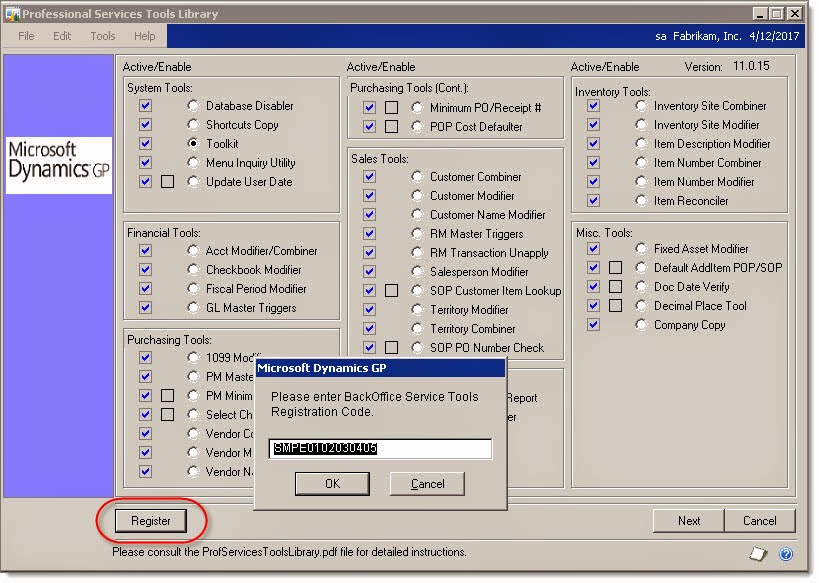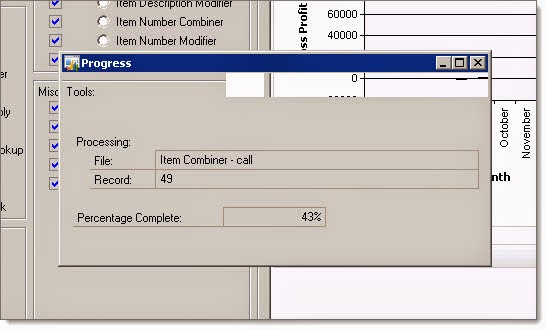By Steve Endow
One of my clients was trying to run the Professional Services Tools Library (PSTL) Vendor Modifier tool on GP 2010. When they tested it in their test database, they received this message:
We checked the database, and the stored procedure did not exist. As a test, I created the SQL script for that procedure from my server and we ran it on their database--we received messages indicating that there were other dependencies, so it seems that none of the PSTL procedures were present in this test database.
After doing some reading, I found that PSTL should automatically create its stored procedures. But it clearly hadn't done so with this database.
We then tried using the SQL Maintenance window to recreate the procedures.
Unfortunately, that didn't appear to do anything. None of the missing procedures were created.
We then logged into a different company database and opened the PSTL window. PSTL immediately launched its status window and created the stored procedures. Hmmm.
Puzzled, we logged back into our test database and launched the PSTL window. It didn't create the procedures automatically. Out of curiosity, we clicked on the Register button. The default registration code was displayed, so that didn't seem to be the issue.
But when we clicked on the OK button for the Registration code window, a status window displayed and PSTL started to install its stored procedures!
I don't know why it didn't automatically install them when it launched, but if you run into a situation where the stored procedures are missing or need to be reinstalled, try clicking on Register, then OK, and it should trigger the reinstall process.
With GP 2013 (or 2013 R2?), the PSTL tools are included and do not require a separate install, so I'm assuming this issue is only relevant for GP 2010.
Steve Endow is a Microsoft MVP for Dynamics GP and a Dynamics GP Certified IT Professional in Los Angeles. He is the owner of Precipio Services, which provides Dynamics GP integrations, customizations, and automation solutions.
![]()
One of my clients was trying to run the Professional Services Tools Library (PSTL) Vendor Modifier tool on GP 2010. When they tested it in their test database, they received this message:
"Could not find stored procedure smVendorChange1"
We checked the database, and the stored procedure did not exist. As a test, I created the SQL script for that procedure from my server and we ran it on their database--we received messages indicating that there were other dependencies, so it seems that none of the PSTL procedures were present in this test database.
After doing some reading, I found that PSTL should automatically create its stored procedures. But it clearly hadn't done so with this database.
We then tried using the SQL Maintenance window to recreate the procedures.
Unfortunately, that didn't appear to do anything. None of the missing procedures were created.
We then logged into a different company database and opened the PSTL window. PSTL immediately launched its status window and created the stored procedures. Hmmm.
Puzzled, we logged back into our test database and launched the PSTL window. It didn't create the procedures automatically. Out of curiosity, we clicked on the Register button. The default registration code was displayed, so that didn't seem to be the issue.
But when we clicked on the OK button for the Registration code window, a status window displayed and PSTL started to install its stored procedures!
I don't know why it didn't automatically install them when it launched, but if you run into a situation where the stored procedures are missing or need to be reinstalled, try clicking on Register, then OK, and it should trigger the reinstall process.
With GP 2013 (or 2013 R2?), the PSTL tools are included and do not require a separate install, so I'm assuming this issue is only relevant for GP 2010.
Steve Endow is a Microsoft MVP for Dynamics GP and a Dynamics GP Certified IT Professional in Los Angeles. He is the owner of Precipio Services, which provides Dynamics GP integrations, customizations, and automation solutions.