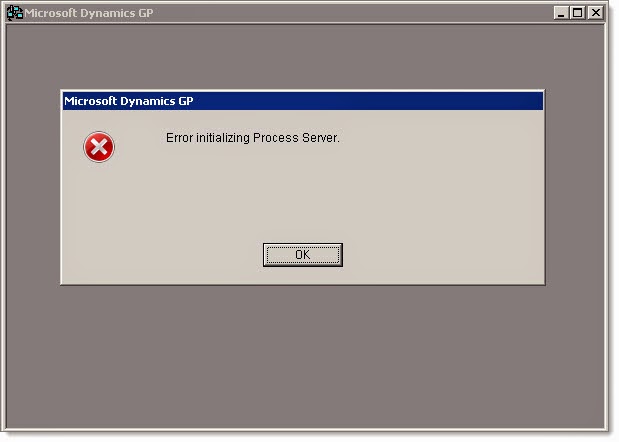By Steve Endow
Many years ago I was part of a corporate web development team that maintained the internal and external web sites of a Fortune 1000 corporation. We did classic ASP web development, with projects like product catalog pages on the external web site, registration web sites for customer conferences, and internal document management and knowledge base sites.
One Monday, one of the business analysts I had been working with stopped by my gray corporate cubicle and asked if I had completed the XYZ web page. (I don't recall what exactly it was)
"The what?", I replied.
"The XYZ web page.", she repeated.
I furrowed my brow, looking at her like she might be talking to the wrong person.
"XYZ?", I asked, clearly puzzled.
"Ya, what you worked on last Friday", she slowly said, picking up that I had no idea what she was talking about.
"When?", I asked, starting to get concerned that one of us might be crazy.
"Friday. Remember Friday?", she said, starting to get concerned.
"Um...", I said as I paused and thought. "Um, Friday...ya, I've got nothing" I admitted.
She then proceeded to explain that she had talked to me on Friday afternoon and asked me to make some change to a web page. It was a last minute thing, and I was the only one around, so we apparently talked about the change that she needed done ASAP.
After hearing the story, I turned to my computer, looked up the web page, checked the code, and sure enough, there were my changes, just as she had requested. I had apparently completed the change that she requested.
I stared at the code, which I clearly wrote, with zero recollection of making the change and without recognizing the code. I made the change, but as far as I was concerned on that Monday, I was staring at someone else's code.
Slowly it came back to me. Friday afternoon, looking to go home, and I had to quickly make a change to a web page. I then vaguely recalled the conversation with her just over 2 days ago. I recalled the general request, but had no memory of any of the details.
At the time, I chalked it up to doing the work on a Friday afternoon and then having a great weekend where I didn't think about work for 2 seconds. (Oh, how I miss those...)
But I now think that scenario is a symptom of what I'll call "Developer's Amnesia".
This came up because I was working on a Dynamics GP integration yesterday. It was a modification to an existing integration I had developed between a web site and Dynamics GP, and I needed to import an AR cash receipt.
I emailed my colleague on the project, asking what values should be used for the cash receipt type, credit card ID, and checkbook ID. She replied, "Why don't you just use the same values that you used on the other cash receipt import that we did for the client?".
"Huh?" I re-read her email, thought about it for a few seconds, and a few details slowly started to slugglishly bounce around my brain. "Um, ya, sure, that makes sense, forgot about that!" I sheepishly replied.
Then I connected to my development server and pulled up the Visual Studio code for that project. I checked the date on the files, and saw that I had created the last project 7 weeks ago, and last updated it 5 weeks ago. Somehow, in those 5 weeks, my memory of the project had been wiped. Totally wiped.
I definitely remembered the project--the name and what it did in general, but somehow I forgot that it involved an AR cash receipt. I pulled up the code and reviewed it, and I felt like I was having an out of body experience.
I was looking at the code, but I didn't recognize it. At all. Did I write this?
I slowly remembered some of the objects and methods, but it was a general vague recollection. When I reviewed some specific lines and object properties, I had zero recollection of the details.
The funny part was that the code was beautiful! "Wow, this guy can code! Who is this C# genius?" It has clean objects, clean methods, and an elegant design. But there was enough complexity that in a few areas it wasn't obvious how some things worked. "Hmm, this guy needs to comment his code better!" I thought ironically.
Apparently the code was all pretty obvious at the time, but since then, I clearly had been stricken with Developer's Amnesia, After 30 minutes of working with the code, I'm still piecing it all back together.
I emailed a developer friend, explaining what just happened and asking him if he has ever had such an experience. He quickly replied that he's had the exact same experience, several times, and that he knows exactly how I feel. Well, at least that is somewhat comforting, knowing it isn't just me.
I then recalled that conversation I had over 10 years ago with that business analyst, which made me wonder how it was possible that I could forget something, that involved thousands of lines of code, so completely. 10 years ago I was that much younger, so I can't blame age. And there are tons of useless trivial details that I remember from other projects I worked on years ago, so I am pretty sure I'm not forgetting everything.
My only guess is that I experience Developer's Amnesia when I complete a project quickly and have little or no follow up work. My theory is that if I only spend several intense days working on something and slam it out, the project never transfers from my short term memory to my longer term memory. Once I release the project and it is deployed smoothly without any follow up work, I move on to the next project, and my short term memory of that project gets wiped.
For projects that I work on part time over the course of a few weeks, more context develops and there is more time for the project to get transferred to my long term memory. While I obviously can't remember every detail, I can recall most of the project. There are long term projects I've worked on where I remember a surprising number of details, to the point where the customer emails me to ask how an integration works, and I explain the details that we discussed 3 or 4 years ago.
Whatever the reason, it seems that there are times when developers just completely forget some project or some code that they've written. So when you ask a developer a question and they look at you funny and act like they think you're making things up, they might just have Developer's Amnesia.
Steve Endow is a Microsoft MVP for Dynamics GP and a Dynamics GP Certified IT Professional in Los Angeles. He is the owner of Precipio Services, which provides Dynamics GP integrations, customizations, and automation solutions.
![]()
![]()
















.jpg)

.jpg)