![steel]()
There are many important questions that you have to ask yourself when deciding to implement a new ERP solution for your business.
We would like to suggest one more that should be added to your list… who do you prefer, Batman or Superman?
While the relevance might not seem instantly obvious, after watching the latest trailer for the next big screen depiction of the characters, it suddenly occurred to us that these two comic book icons could teach us an awful lot about ERP deployment options!
If Enterprise Resource Planning is the Justice League of business management software, once you’ve decided to use it in your business, you need to decide which super-powered deployment option you’re going to use.
Do you team up with Batman; the Dark Knight of Deployment (on premises ERP)?
Or do you choose Superman; the indestructible, airborne Man of Steel (cloud based ERP)?
We’ve made things a little easier by channelling our inner comic-geek and giving our thoughts on which option will best suit your requirements, providing you with the outcome you’re looking for.
Batman – On Premises
Batman fights crime face-to-face, on the streets of Gotham, so it makes sense that he should represent the in-house option of on premises ERP.
Let’s face it, the server room where all of your data will be stored with an on premises solution isn’t that dissimilar to the Batcave. He may be the Dark Knight and Caped Crusader, but Batman is also known as the World’s Greatest Detective. Highly intelligent, he can acquire knowledge at the touch of a button, processing it, analysing the results, and using it to his advantage. Sound familiar?
An on premises solution gives you access to real-time data, allowing you to make important business decisions, as and when they become relevant.
Most of Batman’s famed villains reside in the seedy underbelly of Gotham City, which is where the majority of his crime fighting takes place. Once he’s vanquished The Joker and locked him up, he can return to the safety of the Batcave with Robin and Alfred. We’re assuming that your business doesn’t have a seedy underbelly but, in a similar way, on-premises deployment centralises information, so that you can return to the office after a hard day of gathering data, update information on your ERP system, and catch up with staff.
It’s important to note that you’ll need your own Boy Wonder and trusty old butler to look after your ERP system, at least metaphorically. On premises solutions will require manual updates and maintenance and in-house support will ensure that you can control when and how the software is being updated.
The Dark Knight is famed for his high-tech equipment, from the contents of his utility belt to the Batmobile, Batplane and all his other wonderful toys. The Batcave is bristling with state-of-the-art surveillance equipment to keep him up to date on the comings and goings of the criminal underclass.
An on premises ERP solution is equally brimming with hi-tech data gathering tools. You can get a 360° view of your business (without posing on top of a gothic skyscraper), allowing you to streamline processes, reduce inefficiencies and save time and money. Having the data on-site also means that you can control the security measures that protect it. A secret entrance to your server room with a batpole is obviously optional.
Whether you’re a playboy millionaire or not, like Batman, your business will own this hardware and the installed ERP software. Just like the pointy eared purveyor of justice, you can be secure in the knowledge that it’s always there, lurking in the shadows of the server room, ready to spring into action whenever you need it.
Superman – Cloud based
Cloud deployment’s early days in the 1950s, with mainframe computers that were often referred to as ‘dumb terminals’, are probably more similar to Superman’s clumsy alter-ego, Clark Kent. Thankfully, when it comes to any number of software applications, including ERP, the cloud is a lot more refined.
In fact, the power it can yield is definitely up to the calibre of Superman. Like the Last Son of Krypton, it gives you a high flying overview of your business. Its major benefit being speed, flexibility and added freedom.
Batman’s, and on premises’, strengths lie in the security they can offer by being fixed in one place. On the other hand, Superman, and the cloud, can be there for you (faster than a speeding bullet) whenever you want and wherever you are. Since the data on your ERP system is stored ‘in the cloud’, you can access, measure and update it on any mobile device.
On a junior journalist’s salary, Superman doesn’t have Bruce Wayne’s vast fortune, but who needs money when your powers are built in? Similarly, a cloud solution doesn’t require the same kind of expenditure as an on premises solution. If you don’t have space for a server room, that’s fine too because you won’t need one.
While Batman has the added back up of Alfred and Robin, with all of his powers, Superman doesn’t really need any help. The cloud is pretty self-sufficient too, automatically updating itself and not requiring any maintenance, since no hardware is involved.
Who’s on your team?
For some of you out there, it’s going to be obvious which hero you add to your team. Batman brings security, technical prowess and dependability. Superman is fast, flexible and efficient. But ultimately, your choice of deployment will depend on what’s right for the way that you do business and, more importantly but often forgotten, where you see your business in the future.
Before you ally yourself to one super solution, take all the facts into consideration and make your choice based on what will provide your business with the most tangible results.
Having said that, Batman has definitely got the coolest car!
By ERP Central - http://www.erpcentral.co.uk/
![]()

 Accounts and opportunities
Accounts and opportunities Collaborative selling
Collaborative selling Sales analytics
Sales analytics

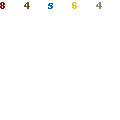 Una nueva mesa con los MVPs nos convoca para presentar, discutir, compartir y sobretodo fascinarnos con las novedades de esta …
Una nueva mesa con los MVPs nos convoca para presentar, discutir, compartir y sobretodo fascinarnos con las novedades de esta …








