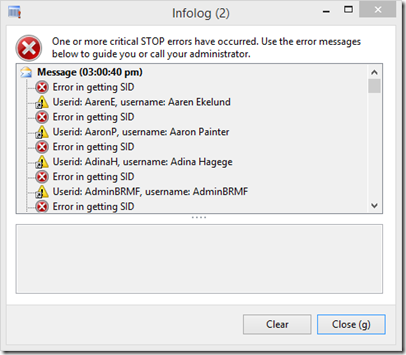In conjunction with Microsoft’s commitment to “Mobility First”, Dynamics AX is extending its proven architecture with a series of mobile apps. AX 2012 customers have an increasing need to interact with AX 2012 across a broad set of devices, and new technologies are facilitating new scenarios in which apps that provide personalized information are becoming more important for improving employees’ productivity.
These apps, currently available for Windows, Apple, and Android devices, can interact directly with AX 2012 by using the existing 2012 services framework and are largely touch enabled.
Microsoft Dynamics AX web apps include:
- Time Entry– Time entry allows employees to capture time worked on projects simplifying this administrative task while providing businesses the opportunity to improve working capital through decreased billing cycle times.
- Expense Management– Capturing and reconciling expenses while traveling allows organizations to implement policies more seamlessly and shorten time to get money back to employees.
- Approvals– Approvals enables business requests like budget, time sheets, submitted expense reports and purchase requisitions to be approved by managers on the go to cut down on administrative tasks and time spent.
- Business Analyzer– Microsoft Dynamics Business Analyzer for Windows Phone provides a dashboard where you can view and interact with Microsoft SQL Server Reporting Services (SSRS) reports without logging on to your Microsoft Dynamics ERP solution.
These applications are available in the respective app stores, free of charge. The user just needs to be licensed appropriately for the associated processes in Microsoft Dynamics AX 2012 and customer organizations need be current on their maintenance plan.
To learn more about web apps for Microsoft Dynamics AX, download our whitepaper, Microsoft Dynamics AX – We've Got An App For That, or contact us today.
by SBS Group