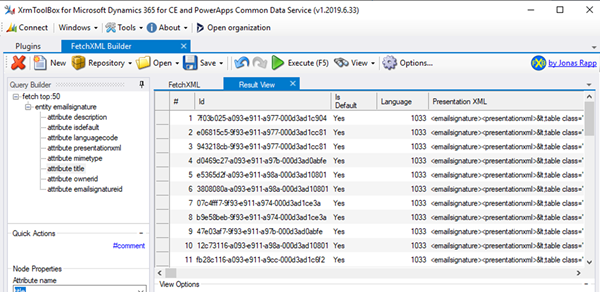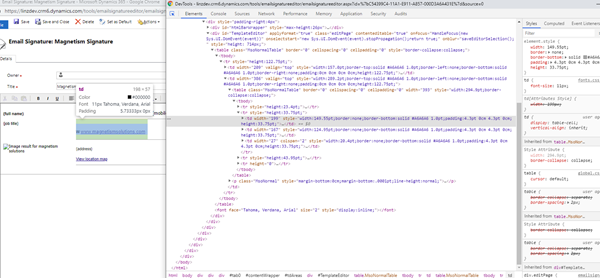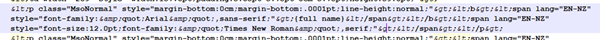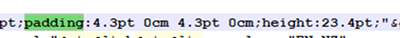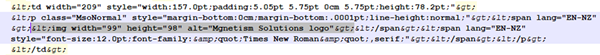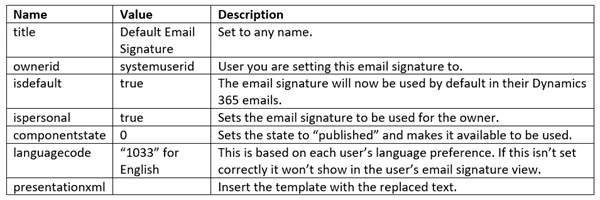Dynamics 365 CRM software is used to record and maintain customer information, streamline processes which in turn improves the profitability of the business. It organizes this information to provide a 360 degree view of the customer which further enhances the management of relationship between the customer and the organization.
With Dynamics 365 CRM end users can create basic reports. Custom reports is the real powerhouse of reports. It is written in SQL Server Reporting Services (SSRS) outside of Dynamics 365 CRM but are run in D365 CRM by the end user. Dynamics 365 SSRS reports allows user to calculate data in a complex way, visualize data through charts, and format the output with various colors, fonts, and tables.
Export of Dynamics 365 CRM SSRS reports ensures smooth functioning of business activities. In case of making business plans, forecasting sales targets and managing crucial processes there is a need of hardcore data which is made available through reports and templates. These reports and templates are the tools on the basis of which business decisions are made and executed. The export of these ready-made reports from Dynamics 365 CRM lessens the burden of creating reports from scratch. It also saves considerable amount of time and effort spent on generating reports which can be utilized in more planning and decision making processes.
Dynamics 365 CRM offers end users the option to export reports with the help of productivity apps that specializes in exporting report, word and excel templates in the format required by the users. These reports can be exported in Word, PDF, Excel, CSV or TIFF format. Further it can be attached as a note, attached to an email and auto-send, uploaded to SharePoint and downloaded for offline consumption. The users can avail any one of these options as per their convenience. The users can also bulk export multiple records. Another benefit of using productivity app is the automation of workflow for exporting report/word templates. Once the workflow is set and triggered it will automatically export the selected record and generate necessary report/word document in the pre-determined template.
In short, Dynamics 365 CRM users derive following benefits with the use of these features:
Increase operational efficiency
Reports contain data and information required to make managerial decisions. Easy export of these necessary report improves the efficiency of business operations.
Optimize Resources
Automation of work saves time and effort. With workflow automation to export word templates, resources can be put to their optimum use. The available time can be utilized for planning and development of business processes.
Increase Productivity
The productivity of users increases on an overall basis. Exporting report cuts short on a considerable amount of effort which can be utilized to increase productivity of the users.
Standard & Accurate Report
The reports are exported in a standard format. There are no variations in the format and data remains accurate without any omissions and deletions. This helps in smooth execution of business plans and planning marketing strategies.
Thus, enhance overall productivity of business operations and increase efficiency of workforce by exporting reports in Dynamics 365 CRM.
Click2Export– a Microsoft Preferred Solution - exports Dynamics 365 Report/Word/Excel templates in just a single click. Reports can be exported in PDF, Word, Excel, CSV and TIFF format. Word Templates can be exported in PDF and Word, while Excel templates is exported in Excel format only. The exported Reports/Templates can be Auto-send in an email as attachments, attached as Note, uploaded to SharePoint or downloaded for offline consumption.
To know more get your free trial at our Website or Microsoft AppSource!
Happy Exporting!
The post 1 Click to Export Dynamics 365 CRM Report/Word/Excel Templates appeared first on CRM Software Blog | Dynamics 365.