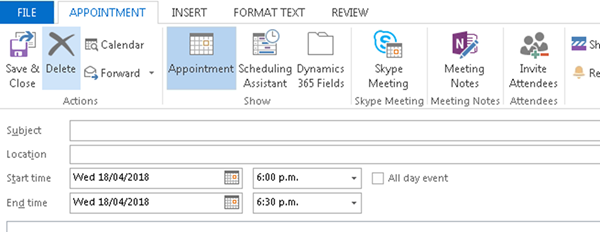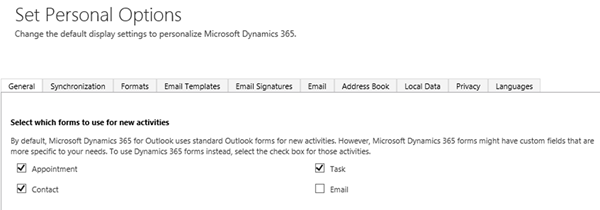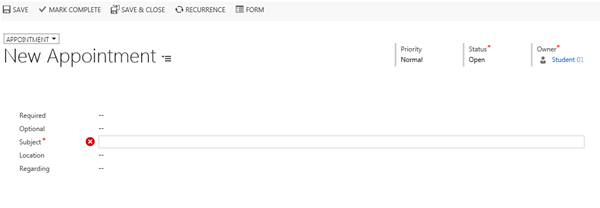MB2-717 Certification: (Microsoft Dynamics for Sales) – Product Catalogue (Product Relationships)
Activate Click2Clone – One Click Solution to Clone Dynamics 365 CRM Records
MB2-717 Certification: (Microsoft Dynamics for Sales) – Product Catalogue (Product Families and Properties)
Business Application Platform at Microsoft Build 2018
Build is the lead event for all things developer related in the Microsoft ecosystem. This year was the first time that the Business Applications side of MS’s stack also had dedicated tracks in the event agenda. While I didn’t attend the event myself (the Elisa Microsoft developer community was of course represented in Seattle), I was quite curious to see what kind of story is being told to the dev crowd about CDS for Apps, Dynamics 365, PowerApps, Flow and Power BI. Luckily there’s the virtual Build Live experience for viewing the live streams from the event these days.
What’s not so fortunate is that the Build site doesn’t seem to provide a very good experience for discovering the specific content from a particular technology. At least the content selector for “Business Apps” doesn’t really show all too many relevant sessions at the time of writing:
The good news is that us virtual attendees can also access the session catalog for My Build, which allows to perform either free text searches or filter the content to products in the Business Application Platform category:
Once we know the IDs for the sessions we’re interested in, we can then dig the content from from Channel 9’s Build 2018 page. There we can continue our journey to the YouTube videos of session recordings and SlideShare for the presentation decks. Not really all that hard for anyone who’s accustomed to navigating the maze of portals that MS partners encounter, but of course it might be a bit tricky for newcomers into the ecosystem. So, just for the sake of convenience I though it might be useful to have the most relevant Business Applications content fro Build 2018 collected onto a single page. Which is what this blog post essentially is about.
Accelerate your SaaS App development using the power of the Business Application Platform (BVR3411)
“Join this session to learn how the Business Application Platform can accelerate the time to market for your next Line of Business SaaS app. Through the lens of an ISV/software developer, we will walk you through the entire application development process showcasing what it takes to build a new, composite app from the ground up using out of the box no-code/no-code tooling, to extending with custom code and connectors through to packaging and publishing to AppSource allowing you to reach 120M+ monthly active users. During this session we will also touch upon the value of the Common Data Service for Apps as it applies specifically to you as an ISV, how you can extend and contribute to the ISV ecosystem flywheel and greatly reduce both cost and time to market for new SaaS apps.”
A good introduction to what the steps for app development are when working on the Business Application Platform (BAP) as opposed to other environments. Includes a demo of the development path as well as discussion on what investments are being made to deliver a more seamless app delivery experience in the future.

Be sure to check out the slides if you want to see the “before” and “after” architecture of XRM, PowerApps + CDS 1.0, and the final Common Data Service for Apps (a.k.a. CDS 2.0):

There are more ways than ever for partners to work with the platform, now that it also encompasses PowerApps and CDM:

Watch the session recording on YouTube, then view the presentation on SlideShare:
Extending PowerApps and the Common Data Service for Apps with custom controls and server side logic (BRK3403)
“Professional developer extensibility is a key capability to the Business Application Platform. We’ll focus on enriching model-driven PowerApps solutions with server-side code and custom controls on the Common Data Service for Apps. We’ll utilize the developer toolkit and write code for native plugin development, use of functions and logic apps, Web API, Administration API, and the Virtual Entity subsystem.”
Whenever Matt Barbour delivers a session, you’re going to want to pay close attention. This session is no exception, as Matt talks through the story how XRM evolved into CDS for Apps in his candid manner and explains to us what decisions and choices were made along the way. No matter if you’re an XRM old timer or only starting to look deeper into app development story of CDS for Apps, you need to watch this session.

While the logical architecture of CDS is quite familiar to friends of the XRM SDK, the important bits are about how plug-ins will eventually be replaced by Azure Functions, how Microsoft Flow now owns the Business Rules story, and all these details about future investment areas that you can pick up from Matt’s presentation. After all, the former XRM solution management system will be how you’ll deploy also Canvas Apps, Flows, connections and gateways from one instance to another in the future, so it’s far more relevant to an ever larger audience.

Watch the session recording on YouTube. No slides available so far, but Matt only had a few anyway and mostly focused on the demo side.
Build and extend applications for Office 365 with PowerApps and Flow (BRK2303)
“Come discover the capabilities of PowerApps and Flow as the unified high productivity application development and workflow platform across Office 365 and Dynamics 365. As the successor to InfoPath and Access Web Apps, PowerApps enables users to build both simple forms to advanced, feature-rich apps, while Flow as the successor to SharePoint Designer Workflow, enables users to build automated workflows for a range of scenarios from notifications to approvals. In this session, we’ll cover integrations with SharePoint, Dynamics 365, Microsoft Teams, Microsoft Graph, Excel, and more. Start extending and building apps and workflows for Office 365 and Dynamics 365 today!”
If the earlier presentations were more developer focused platform discussion, this is a more citizen developer themed session that demonstrates the built-in integration points of where the different MS provided apps meet each other. If you have less hands-on experience with the non-Dynamics side of things, then have a look at these demonstrations to catch up on things.

The slide deck contains a lot of good reference material for you to store on your hard drive for customer facing presentations. There are also updated product roadmaps for PowerApps and Flow that are always interesting:


Watch the session recording on YouTube, then view the presentation on SlideShare:
Automating business processes and approvals with Microsoft Flow (BRK2302)
“Use Microsoft Flow to easily add business process automation and approval processes to your solutions. You’ll learn to build Flows with a few simple clicks and extend your learnings to more advanced techniques and expressions used to build complex workflows. Finally discover how you can take it up to Azure Logic Apps when it makes sense.”
Stephen Siciliano has been doing great presentations on Microsoft Flow that sort of work as the missing manual to how us citizen developers can approach scenarios where Flow doesn’t quite offer any obvious ready-made features – yet there are capabilities hidden in the tool that could solve the problem. Judging by the slides, this looks like another information session where you’re bound to learn many things you thought Flow couldn’t even do.

Funnily enough, Stephen’s deck actually seems to offer the best answer to the question that most Microsoft Build attendees probably would present when encountering this Business Applications side of MSFT for the first time: how does the Business Application Platform differ from the Azure platform?

Check out the slides below, and the session recording on YouTube.
Deep dive into building apps on Common Data Service for Apps (BRK3404)
“In this session, we’ll deep dive into the concepts needed to build applications on CDS for Apps, whether you leverage it PowerApps or in your custom built solutions. We’ll cover all the fundamentals like entity modelling, business rules, business processes, and include an introduction to extensibility options like Plugins, Virtual Entities, and more.”
No one can escape the Digital Feedback Loop slide, not even the developers. This is a demo-heavy presentation where a sample app is built and the various capabilities of Model-driven Apps are explained. All pretty familiar to anyone who’s done app building with XRM.

Video only, no slides.
More Business Application Platform content from Build
For session recordings that touch upon parts of the platform we’re working with, here are some more that I picked up from the Build 2018 catalog:
- Real-World Solutions with PowerApps: Building Composite Controls (THR3402)
- Real-World Solutions with PowerApps: Tips & tricks to manage your app complexity (THR3403)
- Advanced app building with PowerApps expressions and rules (BRK3408)
- Common Data Service for Analytics capability in Power BI (THR3404)
- Supercharge your app with Power BI Embedded analytics (BRK3410)
- Deep dive into building apps on Common Data Service for Apps (BRK3404)
Did I miss any session that you think is worth watching? Then be sure to leave a comment!
The post Business Application Platform at Microsoft Build 2018 appeared first on Surviving CRM.
How to import movement journal in dynamics 365?
This is fleet management with DynaRent certified for D365
Fleet management with DynaRent
Effective fleet management can be a real challenge for international equipment-driven rental organizations. With locations and depots across countries all over the world, situating your equipment is quite difficult. And you need to manage everything everywhere continuously, while the clock is ticking. Since time is money, you need to optimize utilization rates to sustain healthy margins. It is essential to have a full overview with detailed information about what equipment is located at what specific location.
What can DynaRent do for your business?
This is where DynaRent comes in, with modern fleet management to make your business more efficient and profitable. The solution offers detailed information on the location, status, and last but not least availability of your equipment. It offers the answers to the following questions:
- Is the required equipment available and what is its status?
- What is the utilization rate of the requested equipment?
- Where is the equipment located and could you use the equipment available at another depot?
- Do you need to purchase or sell more equipment based on predictions according to historical data?
Making life easier by meeting future standards
With DynaRent for Microsoft Dynamics 365 for Finance and Operations, you will have all the tools you need to effectively plan logistics, manage your international fleet, and fulfil your commitments to all depots and businesses. Moreover, via a practical equipment transportation dashboard, you can plan and survey everything you need to know. You’ll be ready to take the next step and make informed decisions to purchase equipment and/or move it from one place to another and as a result your modern fleet management will become handier and more profitable due to the increased control and insight.
Curious about our solutions for your industry? We’re more than happy to provide you with a tailored demonstration. Please contact us at info@highsoftware.com or visit www.highsoftware.com.
Historical Inventory Aging Report - Finally !!
Dynamically Changing Names: Understanding Dynamics 365 Terminology
Installation and Setup of Adobe Sign in D365
#GPUGAmplifySA I am off to GPUG Amplify South Africa 2018
Tip #1114: Check scalability of your PowerApp
PowerApps are very expressive when it comes to data filtering, sorting, and other data manipulations. To maximize the application performance, PowerApps have a concept of delegation where PowerApps will delegate the processing of data to the backend instead of pumping data to the app for local processing.
For your application to scale it’s important to use delegable queries so that the backend does most of the heavy lifting. To quickly check if you’re using non-delegable queries anywhere click on File > App Settings > Experimental Features and then set the data row limit to 1:
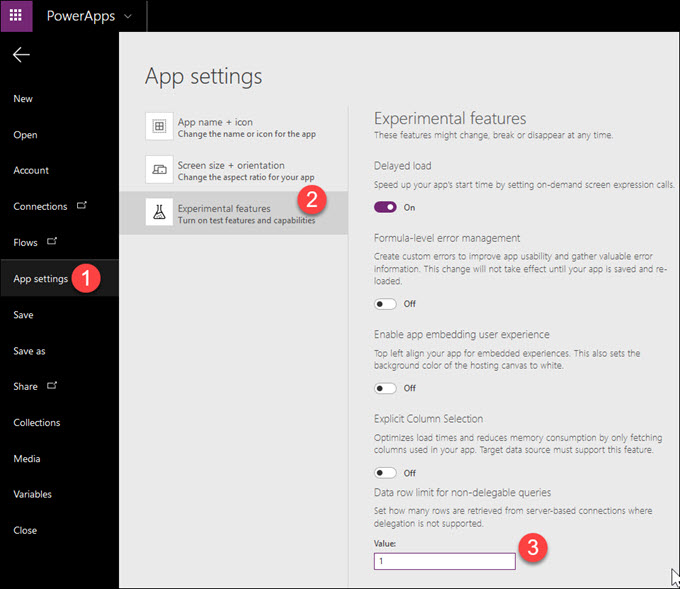
From that moment, all your delegable queries will continue to run normally while non-delegable ones will return precisely one row. So when you see a single row in the results where more is expected, you know that you have something to work on!
Facebook and Twitter cover photo by William Bayreuther on Unsplash
Common Data Service for Apps – Business Rules (Server-Side Logic) – Part 6
Commands to Import .bacpac file to D3FOE SQL Server
Dynamics 365 – News from the west
Getting Started with Connected Field Services
5 Tips to Reinvigorate Your CRM Users
 Has your CRM Solution gone stale within your organization? Has your User Adoption gone down?
Has your CRM Solution gone stale within your organization? Has your User Adoption gone down?
You aren’t the first company to have this happen, and, unfortunately, you probably won’t be the last. However, with these helpful tips from Ledgeview, we will put you back on the right track for re-enlivening CRM, whether Microsoft Dynamics 365/CRM or Salesforce, within your organization.
Just follow this simple guide to get started …
1. Clean Up Your “Dirty” Data: Nobody likes “dirty” data. Keep it clean! As a Manager, it’s not only up to you to go in and clean it all up, but is up to you to encourage users to do so. When data isn’t kept fresh, it can lead to a lack of user adoption or disengagement in a hurry.
Retrain users on data cleanup when you run into this situation. Make it a learning opportunity, and find ways to keep your data fresh in ways that are efficient and methodological for individuals and departments.
2. Get Back on Top of IT Implications: Not paying attention to the far-reaching implications of CRM is something managers often do, but we want to help you turn that around.
If you’ve already implemented (or tried to implement) a CRM System, but integrations with IT or other departments or off, have the right conversations with them to get things back on track.
CRM should never be a problem or disengaged investment.
Repurpose where you can. Get everyone involved in the conversation when it comes to tech updates. There is often a lot that happens with CRM, especially when it’s gone stale during its evolution. Make CRM a survivor.
3. Re-engage Yourself:Yes, you! If managers lack confidence or use of CRM, where do you think their employees get it from? Don’t give them a reason to become disengaged. When it happens, reawaken their enthusiasm for CRM.
Keep using it in training, meetings, coaching, emails, etc. Relate, relate, relate. CRM should be an integral part of individual workflows. Get your head back in the game and browsers back with CRM.
4. Look at Your Team > Individuals: The ripple effect is all too real when it comes to a CRM System gone bad. When one user is disengaged, it’s common to find other users following suit.
We do not encourage using CRM as “Big Brother,” but ways for you to keep in check with who’s logging in is to check login frequencies. Avoid micro-management. Be encouraging in proactive ways to keep them logged in and using CRM to benefit their individual workflows and your overall business.
5. Redefine Your Goals: Whatever your original goals were if your CRM has gone stagnant, it’s likely they’ve been forgotten or unheard. Redefine them with your team. Involve them in the process, then move forward. When it comes to CRM, just do it. Explore. Investigate. Keep motivated, and keep changing along with it.
CRM is a discipline, not just a tool. Users must be logging in, using its functionalities, understanding its updates, and engaging in consistent training, among other educational tactics to keep themselves engaged.
It’s up to the whole team to keep aboard the CRM ship!
Get back to smooth sailing when your CRM has gone stagnant. Get your detailed top ten pro-tip list from Ledgeview.
Generate Quote PDF attachments in Dynamics through Flow
Import financials dimensions set by default on the main accounts via add-in Office Excel in Dynamics for Finance & Operations
Implementing Jet Professional: Client Installation
 This post is part of a series of posts on implementing Jet Reports and is part of the Jet Professional sub-series.
This post is part of a series of posts on implementing Jet Reports and is part of the Jet Professional sub-series.
With the Jet Professional server components installed and configured, the next step is to install the Jet Professional client component.
Start the setup utility and enter the Activation Code received from Jet Reports when your order was processed. Click Next to proceed:
Select Client Components and then click Next:
Unmark all options except for the Jet Excel Add-in and click Next:
Enter the Jet Service Tier host and Jet Service Tier port used when installing Jet Reports server components. Click Next:
Decide if you want to launch Jet and if a desktop shortcut should be created and then click Install:
I don’t really see the point in creating a shortcut for Jet Reports as all the icon does is launch Microsoft Excel.
Once the installation is complete, click Finish:
The installation of Jet Reports will need to be completed on each report where reports will be designed and generated.
Click to show/hide the Implementing Jet Professional Series Index
| Implementing Jet Professional |
|---|
| Prerequisites |
| Server Installation |
| Server Configuration |
| Client Installation |
Read original post Implementing Jet Professional: Client Installation at azurecurve|Ramblings of a Dynamics GP Consultant
How to Use Dynamics 365 Appointment Form on Outlook Client
Recently, I was setting up Microsoft Dynamics 365 for Outlook for one of our clients. After the setup was completed, one of the users wanted to use Dynamics 365 form while creating an Appointment record. The user was using Outlook 2013.
Previously, they were prompted with the Outlook form.
By default, while creating an Appointment record for Dynamics 365 from Outlook, we are presented with the Outlook Appointment form. However, we have the option to change the user settings so that Dynamics 365 Appointment form is presented by default, instead of the Outlook form.
Following are the steps to set the default Appointment form to the form being used in Dynamics 365.
1. In outlook client, click on File tab.
2. Then select Dynamics 365 followed by Options.
3. Then select Appointment in section “Select which forms to use for new activities”. Then click on OK.
The following screenshot shows what the Appointment form looked like after.