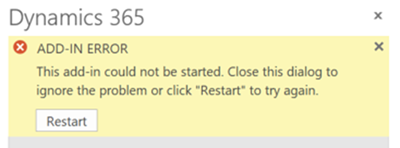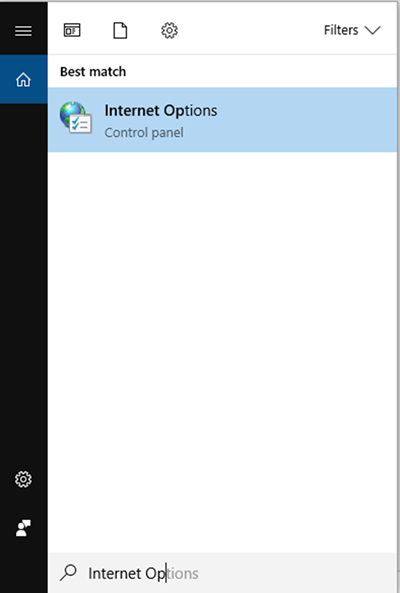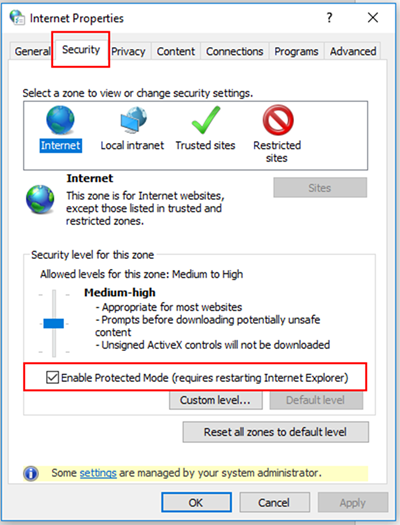With flu season in full swing, healthcare is at the top of everyone's mind. Whether you’re a patient or a healthcare provider, there is no illusion that the healthcare system is perfect. Certain things can be streamlined and made more efficient, helping everyone involved.
Enterprise Resource Planning (ERP) solutions are a logical group to turn to in search for a remedy (yes - medical humor will be involved). But we’re here to make the case that Microsoft Dynamics CRM is an all-round ERP winner when it comes to healthcare.
Here are 9 ways that CRM can improve the quality of services of a healthcare provider.
- Patient history access
Avoid the all-time irritating experience of asking “So why are you here?” and having a patient stare back at you with dismay as they have to repeat their ‘journey’ for the fifth time. Microsoft Dynamics CRM allows access to a centralized patient profile with a list of previous appointments and referrals. You can now spend that time focusing on more targeted questions.
- Targeted educational outreach
You effortlessly improve the overall health of patients with automated messaging campaigns. For example, you can make sure your Diabetes patients receive newsletters with tips, or your Smokers are alerted to group meetings to help them quit. Something so simple and easy can lead to some results.
- Remote monitoring
Patients confined to their homes are always difficult to treat; you may not get there in time of an emergency, or spend a long time commuting away from other patients. Microsoft Dynamics CRM allows you to monitor at-home medical devices as well as receive alerts when vitals, etc. start to misbehave or fall into dangerous zones. Response time can this be heavily shortened.
- Patient profiles - not your average EHR
Say ¡adiós! to symptom-listing EHRs. Microsoft Dynamics CRM allows for the creation of a patient profile, which includes lifestyle choices among other useful details. These profiles are important because studies have shown that the quality of healthcare provided is not the only thing affecting patient health. When doctors are aware of these other factors, they can better tailor their treatment and healthcare plans.
- Building care plans
With all the patient data that a CRM can hold, it easily builds unique care plans that tailored to a specific patient’s requirements and needs. Additionally, it allocates tasks to each member on a care team. Coupled together, these make a patient’s treatment more effective and efficient.
- Better coordination and communication
Furthermore, Microsoft Dynamics CRM provides a platform for communication: the patient and all healthcare providers involved are updated with new tasks, notified to missing treatments, and can communicate in real-time. More efficient care and fewer mistakes are just a few of the positive outcomes of CRMs in the healthcare industry.
- Cohort analysis
Furthermore, this comprehensive conglomeration of data enables a number of insights to be drawn, not solely based on the analysis of a single patient, but on a whole population. This is a slightly harder point to describe, but analysis → insight → better action/diagnosis/treatment is the overall gist.
- Clinical trial management
Again, not an expert in the goings-on of a clinical trial, but Microsoft Dynamics CRM is noted to be able to streamline the entire process. From planning and implementation to tracking and analysis, data is centralized and easily accessible and manageable.
- Recruitment aides
Microsoft Dynamics CRM is also equipped with recruitment tools to assist in the hiring of highly qualified medical professionals. Ultimately, this can only help maintain a level of quality healthcare provision, if not improve it too.
Even if you just read the section headers, you can see that there are many benefits to adopting Microsoft Dynamics CRM if you’re a healthcare provider.
Want to find out more or a get a personalized demo - contact us.
John Hoyt, Technology Management Concepts, www.abouttmc.com
The post 9 Ways Microsoft Dynamics CRM nurses Healthcare Provision to its full potential appeared first on CRM Software Blog | Dynamics 365.
![]()