The ability to tag users in posts is a great collaboration feature in Microsoft Dynamics CRM that many people overlook, but it can actually be a very handy way of updating other users on items of interest.
We’ve all gotten used to the Social Pane where you can keep track of Activities and Notes, but most users end up ignoring the Posts feature. It looks very much like the wall on LinkedIn, and you might ask “What use would that have in CRM?” Most of what users see are the automated Posts generated by the system when a new record is created, or an Opportunity is closed as won. However, by tagging your co-workers in posts that you create yourself, you can start collaborating in CRM in the social pane.
When you make a post on the social pane, it will appear on your page in the What’s New section:

It will show up on your page, and if anyone is following you, it will show up on their What’s New page as well. (If you want to know more about following users or records in CRM, you can refer to our previous blog post.) Even if another user isn’t following you, you can make sure they see your post if you tag them in that post. Tagging users or even other records in a post is easy – all you have to do is type the @ symbol:

Next, you will be presented with a list of possible records based on what you’ve viewed recently in CRM. You can select one of the records listed or click on Look upmore records, which shows you the familiar search dialog box:
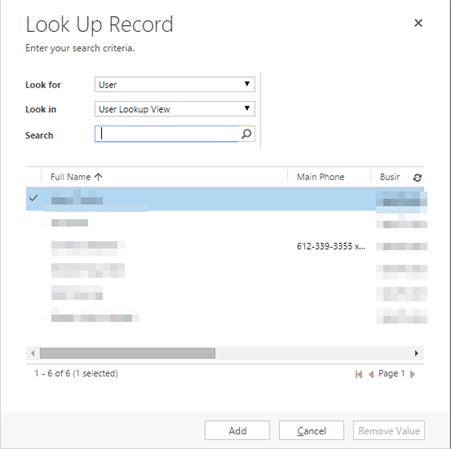
After finding the user or record you want to tag, you will see the record’s name in the post displayed in brackets. Now you can write the rest of the text and you can even tag another record:

This post is now visible on your page, on your colleague’s page, and on the page for the tagged opportunity – as shown in the following three pictures.
Your page:
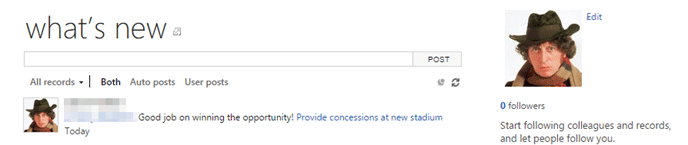
Colleague’s page:

Opportunity’s page:

And remember, you can like and reply to posts as well!

Now you know how to tag users and records in posts in Dynamics CRM and you can start collaborating in the social pane! To learn even more about Dynamics CRM, check out our bevy of Education trainings and events. As always, keep following our blog for more CRM tips and tricks.
Happy CRM’ing!
The post How to Tag Users and Records in Posts in Dynamics CRM appeared first on .