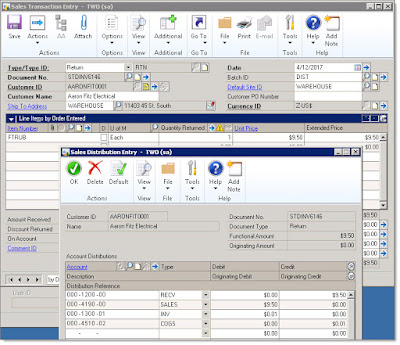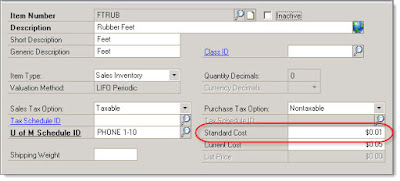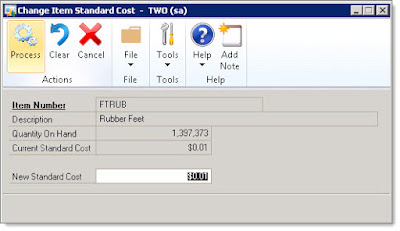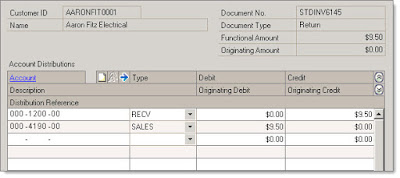By Steve Endow
While updating an eConnect SOP integration, I observed something that I thought was strange.
My integration was originally designed to only import Invoice transactions, but the client now needed it to also handle Return transactions. Okay, no problem.
So I made the small changes necessary to import SOP Returns as well. The import ran just fine, importing both Invoices and Returns, and I thought all was well.
While testing the new integration, the customer noticed that the invoice distributions were not being calculated correctly--I had forgotten to reverse the distributions for the Returns. Not a problem, simple fix.
But while testing the import and checking the corrected distributions, I noticed something that puzzled me. I would open the Sales Distribution Entry window for the Return, and everything looked fine: CR Receivables, DR Sales.
But when I clicked OK, I received this message.
Huh. Okay. So I'm not familiar enough with SOP distributions to understand the logic behind this, but for some reason, GP requires that SOP Returns have COGS and INV distribution lines prior to posting, while Invoices do not.
If I clicked on the Default button, GP populated the window with the distributions that it was expecting.
Okay, so I learned something, but that part made sense. I could deal with that requirement and understand it.
But here's where things got strange.
When the client tested with this same transaction, they did not get the COGS distribution dialog. They only needed to have two distribution lines: RECV and SALES. GP was not requiring them to have a COGS and INV distribution.
I checked with the client, and they didn't know why they didn't need the COGS and INV distributions. So I checked with the client's GP partner.
The initial thought was that maybe I didn't have default accounts for my test inventory items in Fabrikam. Turns out the COGS account was blank, so I set that default account. But my eConnect import was still only setup to import Sales and AR, so that didn't affect the imported distributions, and GP still insisted that I have the COGS and INV distributions.
The next thought was that maybe the Item accounts weren't defaulting. But those were defaulting fine and were populated.
While I was searching for an answer, the client confirmed that their Return transactions do not require, and do not have COGS and INV distributions--at all.
The GP partner then suggested that the distributions were simply not visible in the client's environment--GP was generating COGS and INV behind the scenes, but just didn't display them on the Inquiry windows or the Edit List reports. This seemed unlikely to me, since my Edit List report was pretty explicit about those two distributions being missing.
The client even tracked down a GL JE from a posted Return and confirmed that AR, Sales Tax, and Revenue were the only three accounts affected. So there were no hidden distributions.
I didn't buy any of the explanations so far. They just didn't seem to make sense given the symptoms I was seeing.
So I manually entered a simple Return transaction in Fabrikam and took a look at the Distributions. My Return with a single line using a test item had a COGS and INV distribution amount of $0.01.
So why were those distribution lines $0.01? Because the item had a Standard Cost of $0.01.
So this told me that GP was requiring the Return to have COGS and INV equal to the Standard Cost of the item. But the client didn't have COGS or INV distributions....
Okay, so what if the Standard Cost of the item was $0.00? That's a great question--let's give that a try.
In GP 2010, you can just change the Standard Cost, but in GP 2013 R2, you have to use the Change Item Standard Cost utility.
And before you change the Standard Cost, this window will require that the item not be present on any purchase orders or unposted receipts/invoices. Okay, done.
So I then changed the Standard Cost to $0.00.
And behold. When I then entered a SOP Return, Dynamics GP no longer required me to have COGS and INV distributions.
So why would the client have a standard cost of $0.00 for inventory items? That actually makes sense, and seems obvious in hindsight, as they sell a subscription service that does not have COGS or inventory value. (Why they track those subscriptions as inventory items, I don't know...that's a different research project.)
I'm now assuming that all of the client's inventory items are zero cost, and will therefore never need COGS and INV distributions. .
So that was a multi-hour journey of puzzlement over a $0.01 Standard Cost.
![]()
While updating an eConnect SOP integration, I observed something that I thought was strange.
My integration was originally designed to only import Invoice transactions, but the client now needed it to also handle Return transactions. Okay, no problem.
So I made the small changes necessary to import SOP Returns as well. The import ran just fine, importing both Invoices and Returns, and I thought all was well.
While testing the new integration, the customer noticed that the invoice distributions were not being calculated correctly--I had forgotten to reverse the distributions for the Returns. Not a problem, simple fix.
But while testing the import and checking the corrected distributions, I noticed something that puzzled me. I would open the Sales Distribution Entry window for the Return, and everything looked fine: CR Receivables, DR Sales.
But when I clicked OK, I received this message.
Huh. Okay. So I'm not familiar enough with SOP distributions to understand the logic behind this, but for some reason, GP requires that SOP Returns have COGS and INV distribution lines prior to posting, while Invoices do not.
If I clicked on the Default button, GP populated the window with the distributions that it was expecting.
Okay, so I learned something, but that part made sense. I could deal with that requirement and understand it.
But here's where things got strange.
When the client tested with this same transaction, they did not get the COGS distribution dialog. They only needed to have two distribution lines: RECV and SALES. GP was not requiring them to have a COGS and INV distribution.
I checked with the client, and they didn't know why they didn't need the COGS and INV distributions. So I checked with the client's GP partner.
The initial thought was that maybe I didn't have default accounts for my test inventory items in Fabrikam. Turns out the COGS account was blank, so I set that default account. But my eConnect import was still only setup to import Sales and AR, so that didn't affect the imported distributions, and GP still insisted that I have the COGS and INV distributions.
The next thought was that maybe the Item accounts weren't defaulting. But those were defaulting fine and were populated.
While I was searching for an answer, the client confirmed that their Return transactions do not require, and do not have COGS and INV distributions--at all.
The GP partner then suggested that the distributions were simply not visible in the client's environment--GP was generating COGS and INV behind the scenes, but just didn't display them on the Inquiry windows or the Edit List reports. This seemed unlikely to me, since my Edit List report was pretty explicit about those two distributions being missing.
The client even tracked down a GL JE from a posted Return and confirmed that AR, Sales Tax, and Revenue were the only three accounts affected. So there were no hidden distributions.
I didn't buy any of the explanations so far. They just didn't seem to make sense given the symptoms I was seeing.
So I manually entered a simple Return transaction in Fabrikam and took a look at the Distributions. My Return with a single line using a test item had a COGS and INV distribution amount of $0.01.
So why were those distribution lines $0.01? Because the item had a Standard Cost of $0.01.
So this told me that GP was requiring the Return to have COGS and INV equal to the Standard Cost of the item. But the client didn't have COGS or INV distributions....
Okay, so what if the Standard Cost of the item was $0.00? That's a great question--let's give that a try.
In GP 2010, you can just change the Standard Cost, but in GP 2013 R2, you have to use the Change Item Standard Cost utility.
And before you change the Standard Cost, this window will require that the item not be present on any purchase orders or unposted receipts/invoices. Okay, done.
So I then changed the Standard Cost to $0.00.
And behold. When I then entered a SOP Return, Dynamics GP no longer required me to have COGS and INV distributions.
So why would the client have a standard cost of $0.00 for inventory items? That actually makes sense, and seems obvious in hindsight, as they sell a subscription service that does not have COGS or inventory value. (Why they track those subscriptions as inventory items, I don't know...that's a different research project.)
I'm now assuming that all of the client's inventory items are zero cost, and will therefore never need COGS and INV distributions. .
So that was a multi-hour journey of puzzlement over a $0.01 Standard Cost.
Steve Endow is a Microsoft MVP for Dynamics GP and a Dynamics GP Certified IT Professional in Los Angeles. He is the owner of Precipio Services, which provides Dynamics GP integrations, customizations, and automation solutions.