We don’t do full truckstops very often but when we do, they are full of wisdom and knowledge. Knowledge, that needs to be managed. Today we have some distinguished truckies sharing their views on the subject: Mitch “Only in Texas” Milam, Nicolae “Almost Tesla” Tarla, Adam “Parature” Hong and Shan “I used to be an MVP” McArthur.
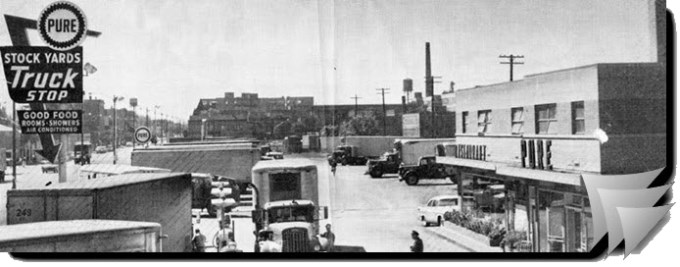
The Dynamics CRM team recently announced fantastic knowledge management features coming in Dynamics CRM 2016.
Now that we have excellent knowledge management functionality that can be extended to almost every entity in CRM, my question was what are the best practices for using this feature.
How does a company start building out their KB content if they don’t have any? How do they select the appropriate levels of granularity and classification?
We received some great suggestions on this topic:
Mitch Millam
In all honesty, all you have to do is create a new article for any problem or question encountered that is not already in the KB.
- Support Professional creates the article, after finding a topic that meets the criteria.
- Technical Lead for the validates the information and process documented within the article.
- It goes in to an internal–published state for additional review (product team)
- Assuming approval, it gets published.
- Visibly can be: Internal, Private, or Public, depending on the nature of the topic.
Nicolae Tarla
We use “librarians” to define taxonomy and metadata structures to organize KM. This used to be a practice that was being used almost exclusively on SharePoint, but in the last few years it became relevant for CRM also, and we now see a split down the middle on resource allocation.
The following books are very helpful ion this topic:
- Managing Electronic Records: Methods, Best Practices, and Technologies, ISBN: 978-1118218297
- Document Management for the Enterprise: Principles, Techniques, and Applications, ISBN: 978-0471147190
Adam Hong, Microsoft
I’ve found that the knowledge management process can be very similar to development processes, and like development processes, the KM process can vary quite a bit from organization to organization.
At its core KM is about the following cycle:
- Identifying knowledge gaps. Knowledge gaps defined as content that needs to be available to your customers/employees/whatever audience)
- Creating/Refining your knowledge accordingly based on knowledge gaps (this can have its own workflow)
- Analyzing data related to knowledge to gain insight. This can be accomplished by looking at:
- Searches performed
- Ratings
- Feedback
- Views
- Any big data kpi related to your customers/audience
- Use the insights to get back to step 1, identify knowledge gaps.
Knowledge should be one of the most important aspects that an organization maintains due to employee churn, and the impact that good knowledge can have on onboarding and how efficient each employee/customer is, among a myriad of other reasons knowledge is important. One client that is very effective with knowledge management has a team that is dedicated to keeping track of when articles expire, which then kicks off a review process for each article. Employees are categorized as SMEs for each article. When articles are up for review, an SME will review the article for updates, which will notify the KM team if its still valid or if it needs changes. From there they will work with the SME to get the content correct if needs to be revised. They do this every month to maintain their KB.
Shan McArthur
My recommendation is to keep the ‘process’ as thin and light as possible. If the process is a burden, the article will not be written and you will have a poor KB.
Keep the process light and make it easy to publish. You can always review and reorganize as you get new content and find better ways of breaking it up. The same can be said about standard formats – the more rigid your format and structure is, the more resistance you are going to have to get people to use it. That is why I love our portals – you can just start with a blank page and type – no format is required. Add pictures if you want, or even add them later. Then build out your instructions, supplement them with KB articles. Hook up feedback to those pages so that you can review things and improve them immediately. Allow your customers to suggest an article. Review search terms that customers use. Take cases and add a field to ‘recommend as article’. All of these things will help you properly target your content, which is really helpful. Just remember, that in the end, your knowledge system will be build one article at a time. It always starts out sparse, but if you keep it agile, easy, and respond quickly to feedback, it won’t be long before it gets filled out and becomes very valuable.