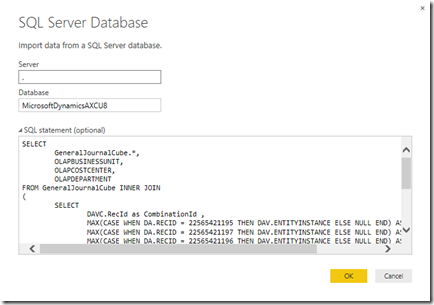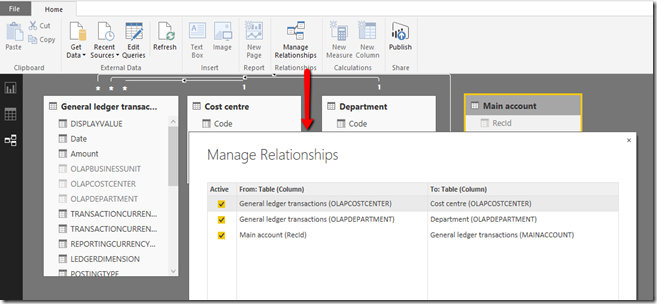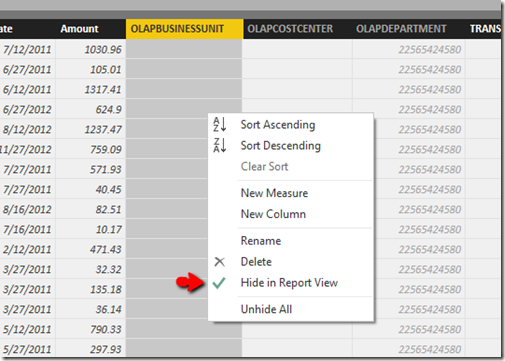With the recent release of Power BI desktop it has been an exciting week to play with new toys.
I decided to do a quick general ledger cube using Power BI desktop. I put together some SQL scripts to resolve the dimensions.
1. Open up PowerView Desktop and select Get data and select SQL as the source.
2. Paste the following query I mashed up to get the GL transactions with the 3 financial dimensions. The RecIds I have there are based on Contoso database. In my next blog I will try to explain how to get the RecIds.
SELECT |
Should look like this once pasted.
3. Now for the dimensions we will use SQL as our source too. Paste the following for the department dimension.
SELECT |
4. Continue to do the same for all 3 dimensions and the main account.
For the main account it is fairly easy query
| select RecId, MAINACCOUNTID, Name from MAINACCOUNT |
5. Once you have added the data source. Click on Manage relationships to link up the tables. That should be easy now that you have the RecIds for the tables and the dimensions renormalized in the first Transactions query.
6. Now the recIds on the data sets is a bit un friendly and we don't want to show it in the report. Just right click the column and click on Hide from report.
7. Also the column names are a bit unfriendly as its the field names and not the labels. Just right click and Rename.
8. Click on Reports and start putting your report together.
We can now publish the report the PowerBI portal.
Key take always from this blog:
- I spent a few hours getting the GL transactions query to the way I want it. Hope this saves you time.
- I have tested this with a large database 29million records. It took about 7 minutes on a all in one development box 16GB ram.
- I don’t mention how you could use alternative data sources to mash up together.
Assumptions I made:
- I did not consider partitions here
- I ignored Enums. However you could get it from SRSANALYSISENUMS table.
- I ignored column names
- Multi language and currency is not considered
- I have tried the same with OData but found it a little heavy for such a large table. For the most thing I would have probably used OData.
- I did not add date dimensions
Some great tips on the Microsoft Solution Architecture blog.
http://blogs.msdn.com/b/axsa/archive/2015/02/18/power-bi-and-dynamics-ax-part-1-introduction.aspx