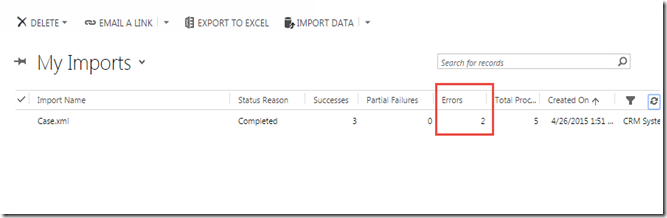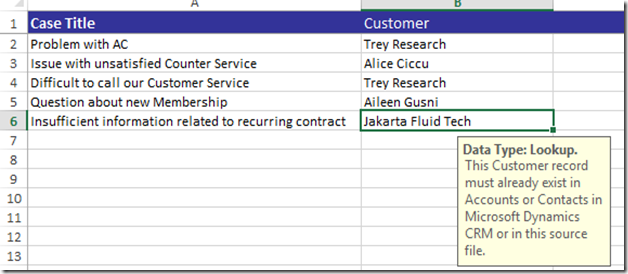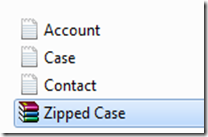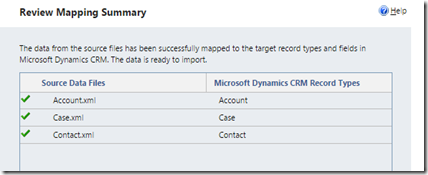Have you ever thought that importing data to CRM using OB Import feature is little bit troublesome and difficult?
Issue Introduction
For example, you are trying to import Cases (Bulk) to CRM with Case Title and Customers then you found that some of your records were failed because of this common issue:
That is “The lookup reference could not be resolved”
If yes.. Then we encounter the same challenge.
Yes, that happens and happens in most times during import.
Caused by you are trying to refer the lookup field to a record that is not existing record in CRM, so the system would confused and trying to find the correct Master Data reference.
Your are expecting to make sure that if I try to do bulk import, if the lookup reference could not be found or resolved, the system would auto-detect and auto-create the reference record, for example here is to create Customer record, either Account or Contact.
While the system would reject it if you just use the one file containing direct columns.
*While, Row No 5 and 6 are not referring to existing Lookup.
The system would not auto-create this if you keep importing the data with that manner since it is a lookup field and mentioned ‘must already exist…’
Workarounds
You can use the SSIS or any other third party tool, but, i am in budget constraint and not going to buy new tool. What should I do?
#Create Separated Files
1. Create another file to store the Customer record, Account and Contact
2. Zip them together
3. Now import the zipped file to CRM and do mapping
4. Waiting…
5. Result
Result
Here we go..
The result..
As you can see that new all Cases have been imported successfully without any error.
CRM can auto-create the un-existing records if you specifically split them.
Because CRM can detect from the source, which entity record should be created at first before creating other records.
Yes..Now, all my Cases records has been inserted into CRM, plus I have managed to achieve my objection to create the new customer record.
Without this way, the system can’t automatically create the reference record even though CRM knows that those lookup reference are not existing records and need to be created first, you need to provide more data to CRM in form of new separated files.
Despite it gives you possibility to achieve that, there is still an obstacle because you don’t know about the lookup existence until you tried it? Your objective should be doing similar to ‘Upsert’ operation which is system can auto-detect the records exist or not, if not then create new one, otherwise just refer it.
How I know that the records are already exist or not? Well, you need to massage your data, such as export all the Account/Contact then using VLookup function manually in CRM to find the data, you use SQL Query or ODataQuery, or you just try and error then just export out those which failed and then extract out the columns and create them in new separated files.
Hope this helps!
Thanks.